Engo HUD AR Glasses
A review of the Engo glases. These give a AR heads up display while cycling.
I first learned about Engo glasses from a HackerNews article. A lot of the comments thought the glasses were a scam because the technology couldn’t exist, and because Engo’s website is a bit lacking. Also, the Road.cc article linked is not a review, but a simple PR release.
I knew the technology existed as I’ve been using Form swimming goggles for a while now. Still, the comments on HN were valid. All of the photos are mockups. There aren’t any reviews from any publications. There are no videos of the glasses in use! I emailed the company to confirm they were shipping now and then made sure to order with a credit card… just in case.
So, right off, I can tell you this are not a scam. I ordered late on a Friday and got the glasses the next Wednesday.
They use the same technology that Form does. Which, to be fair to Engo, is why you can’t put clear photos on a website. Form has the same problem. How do you take a photo of Augmented Reality?
The glasses arrive in a nice box with the glasses, a hard case, a soft bag, a security strap, cleaning cloth, and charging cable. The glasses themselves look like typical cycling glasses.

The instructions weren’t great. For example, they say to “power on” and show this graphic:
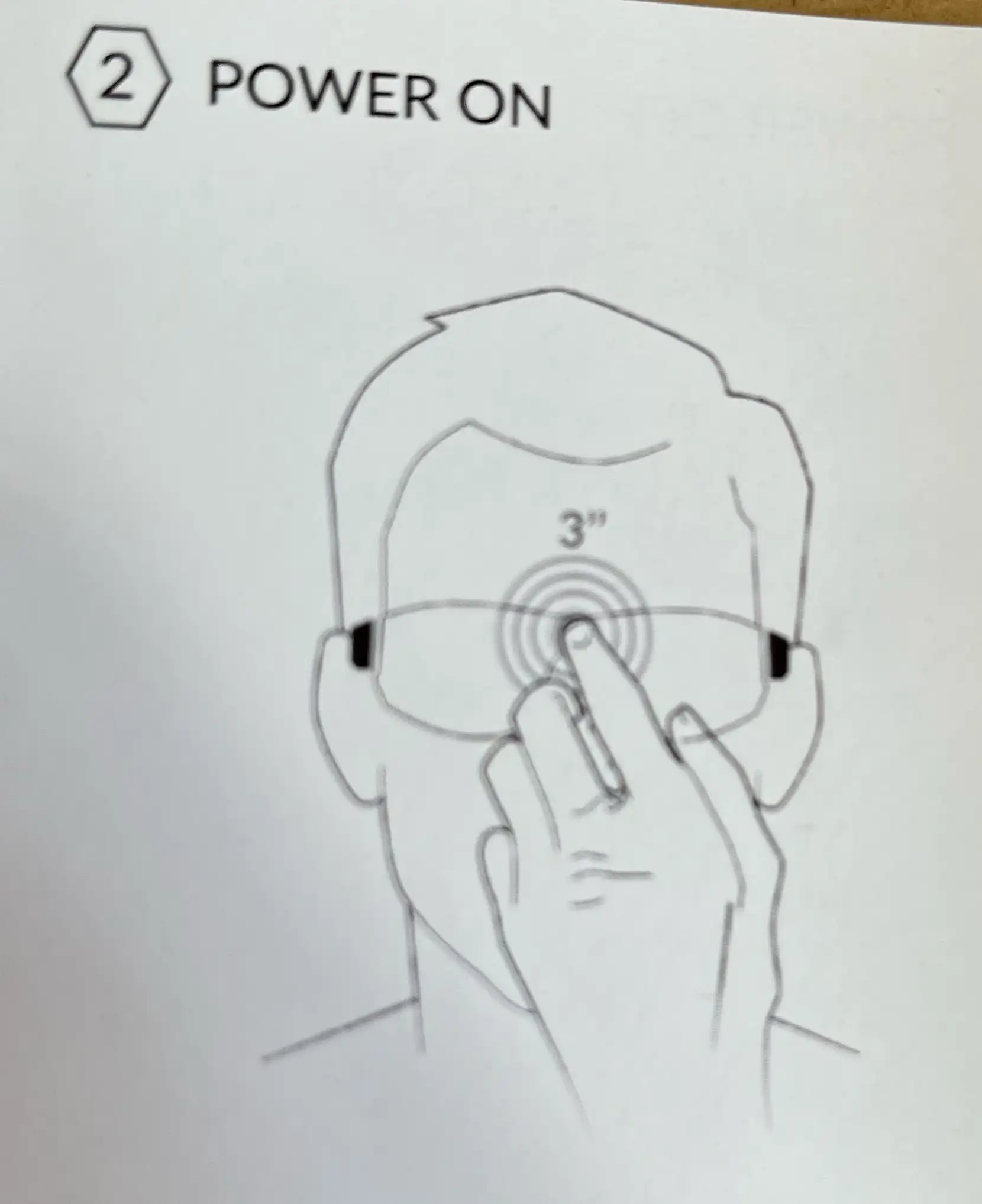
when I found you can only power them on by holding them in your hand and pinching them. Their website has very little information about how to setup the glasses, it’s almost all marketing material. Luckily, I found their YouTube channel which has some great tutorials.
What you see when you put them on is a small projection in the upper left. There is a projector in the center of the glasses and projects it onto the right glass frame. However, you don’t see it on the glass. It looks like it’s about 10 feet in front of you. And not quite in your field of view. If you look forward, like you normally would while riding, you’ll be able to see it out of the top left corner of your eye, but you won’t be able to read it. After a few minutes of riding it’s not something you notice. But if you look up slightly you can see both it and the road.
If I can steal some photos from Engo’s Instagram

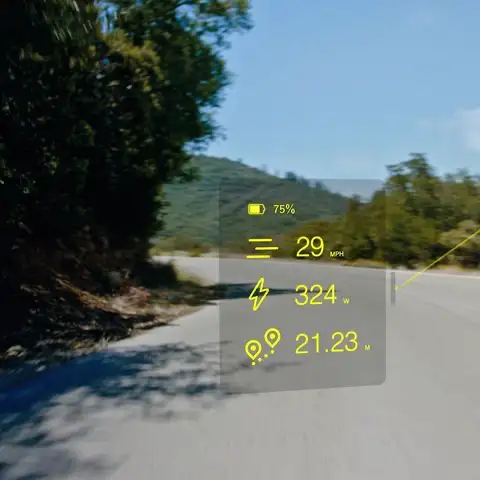
These kinda give an idea what it looks like, although there is no gray box around the data. Also, the time is shown next to the battery level. And, again, it’s shown in the corner - not in the middle like in their mock ups.
Once you have them on you pair them to the app and then it walks you through making sure you can see the full projection. This involves both physically placing the glasses on your face and telling the app if you want to move where the data is shown. In the app the projections can only move very, very slightly. But the glasses are very well made. Both the nose pieces and arms are flexible and can be bent to make sure the glasses end up exactly where they need to be so that the projection is exactly in front of your pupil. Engo says they 100% guarantee you’ll be able to get a fit.
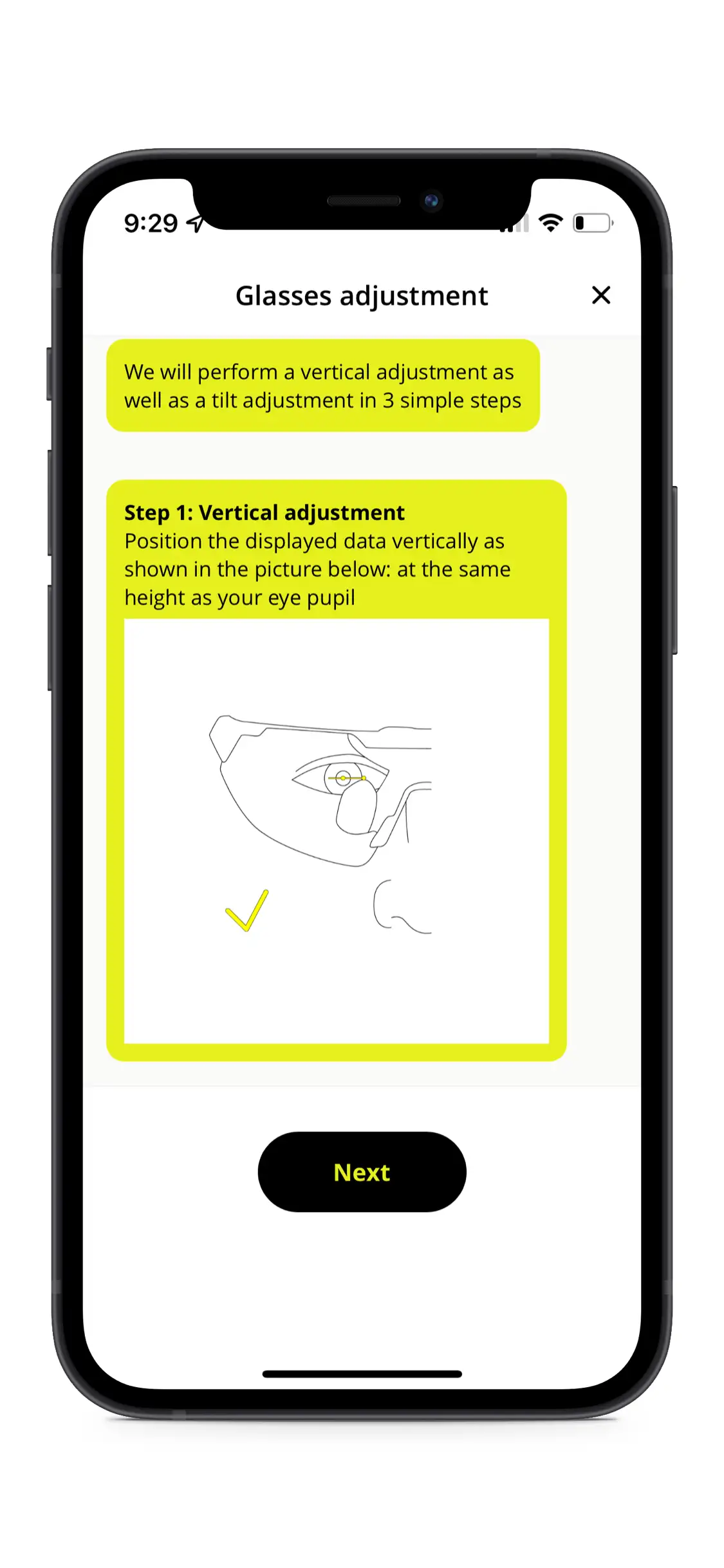
In the end, not only are you able to see the projections but the glasses end up being very comfortable. I’ve been wearing Tifosi glasses while cycling for 15+ years but these Engo’s were great. And you certainly don’t notice any weight of the battery and projector.
Next is pairing your sensors.
There are two options - you can pair through your phone, or you can pair through a Garmin cycling computer / watch. The glasses themselves aren’t actually recording any data. There is a list of compatatible Garmin devices here.
I don’t own a Garmin head unit so it’s the phone option for me. Note that if you go this route no ANT+ sensors can be paired.
I was able to pair with everything just fine: power meters, speed / cadance sensors, and a heart rate monitor.
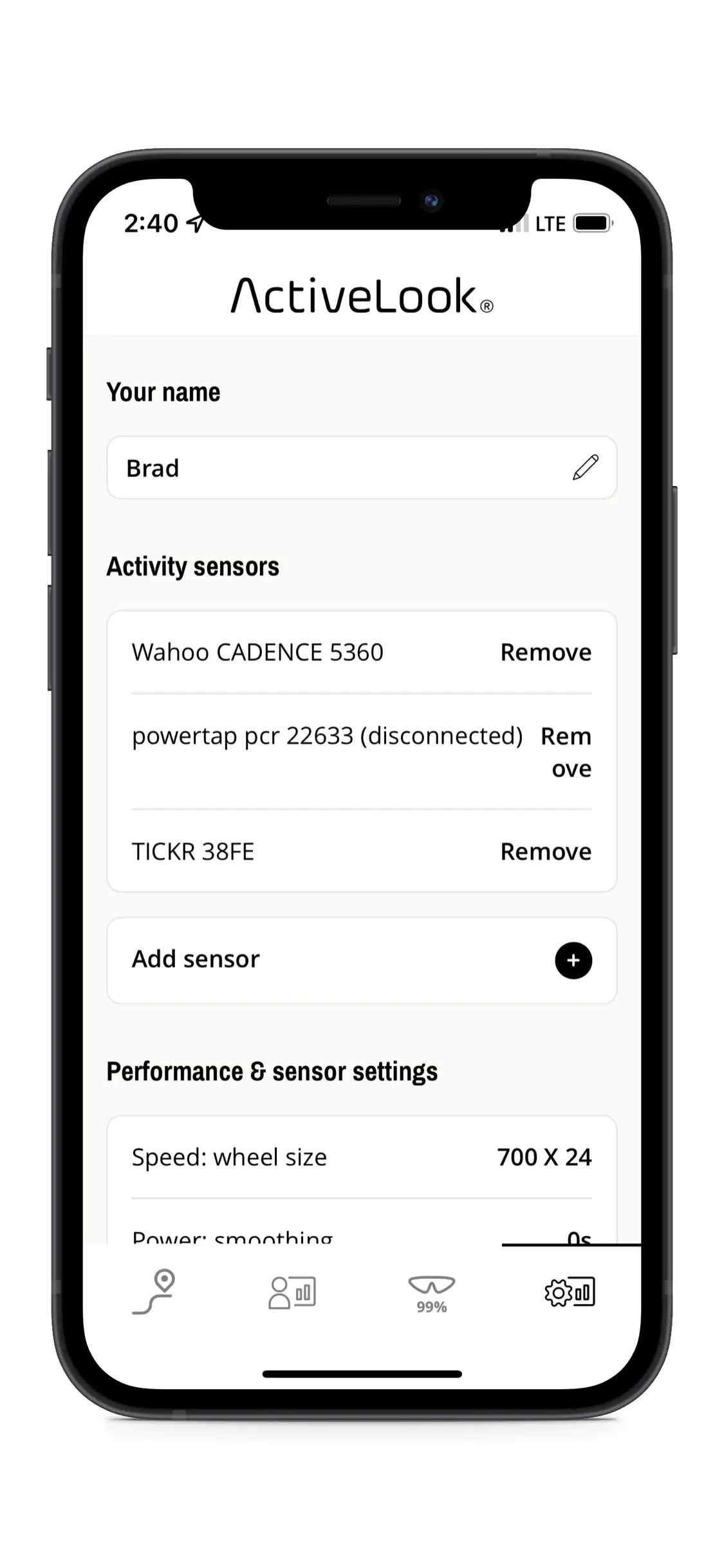
The app gives an impressive ability to modify the screens shown on the glasses. You don’t just get three lines of data, those three lines can even be split so that six fields are shown. Up to five screens can be created.
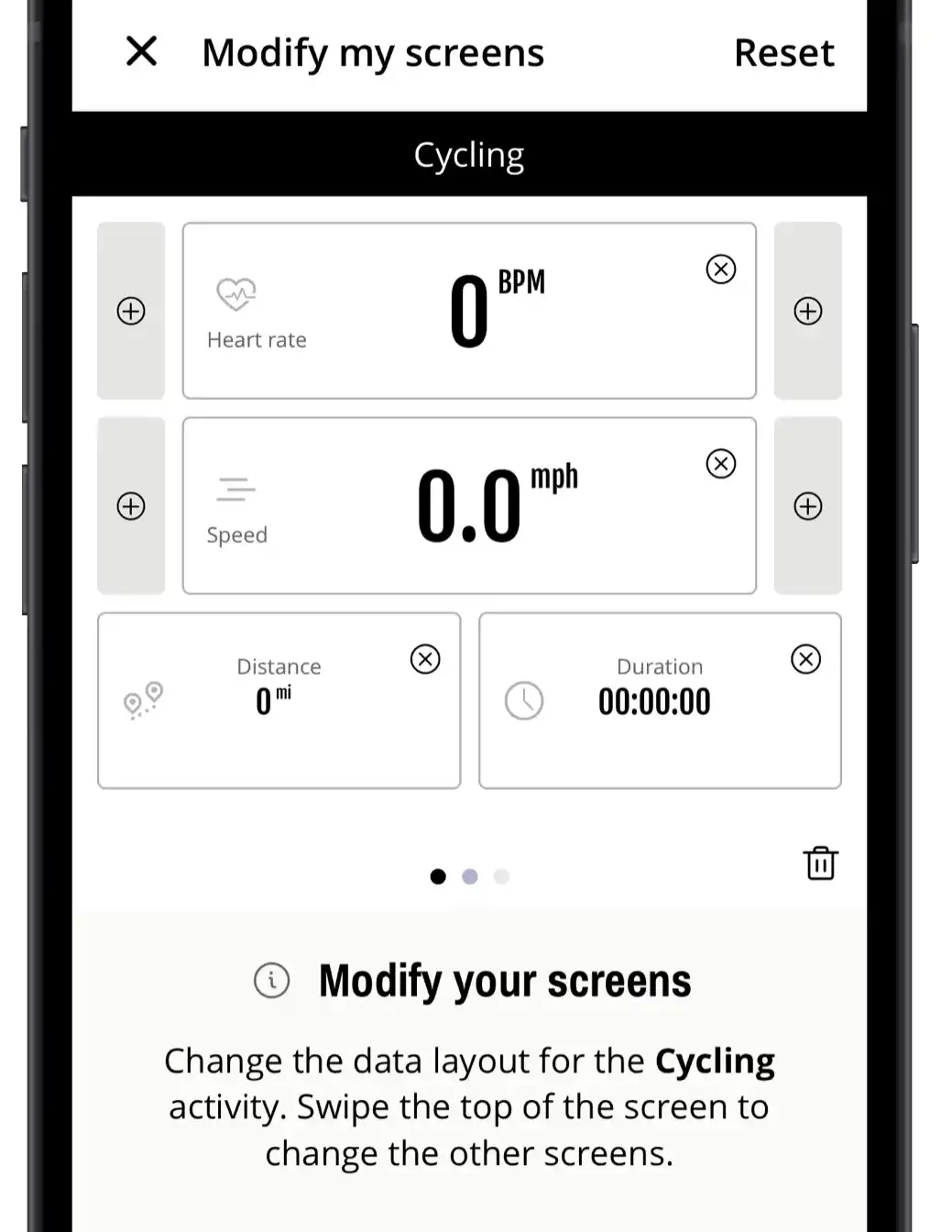
You change through the screens either in the app, which is instantly reflected on the glasses, or by waving your hand in front of the left glass lens. In practice I found this didn’t work very well. Sometimes the hand wave wasn’t registered. Sometimes it just turned off the display. And if I turned my head quickly it would also register as a screen change. So I turned that feature off and stuck with the single screen.
To start your ride press the “Play” button in the app. There is no way to start from the glasses. And, again, the glasses aren’t recording anything so there isn’t a way to ride with just the glasses.
The app counts down from 5 which you see in the app, and also in the glases, and then you’re off.
Since the projector has to line up directly with your pupil I wasn’t sure how well this was going to work. I was also a bit skeptical I’d be able to see the green text while outdoors. I love my Form swimming goggles, but if I swim outdoor on a bright day I can’t always see the display above water. Which isn’t really a problem, I’m normally below water when I swim. But I’m normally above water when I cycle so…
But it worked great. The brightness of the display adjusts automatically depending on the conditions. My ride started on the road in full brightness and I could see the display just fine.
One problem, I could see my heart rate, but speed shows “0”. Maybe I didn’t let the app get a GPS signal?
I rode with my Wahoo which, I was a bit suprised to find, was also able to pair to the glasses at the same time. The heart rate displayed on the glasses and the Wahoo matched up perfectly. There wasn’t any delay when it changed.
To really test these out I wanted to see how we’ll they’d stay on my head. I turned off the road and onto some gravel.

The route was mainly a dirt path but included some actually deep gravel and quite a few sections of hidden tree roots covered with fall leaves. Just to make sure the glasses had tons of opportunites to be shaken out of my line of sight the path was also shared with walkers out enjoying the sun and I made sure to nod and say ‘hello’ to each one.
The glasses didn’t budge. And even on dirt trails it’s not hard to look up, see your stats, but still see forward and not run into a tree.
Off of the dirt I moved on to a multi-use path behind a high school. In and out of the sunshine to test how the display would adjust to differing light levels. Again, the glasses didn’t miss a beat.
However I opened the app, and manually swiped to change screens. Instantly my heart rate stopped showing. It still shows the sensor as connected. And Wahoo still showed my heart rate. By in the Engo app and on the glasss my heart rate was just display as “-“. For the rest of the ride I just didn’t have that data!
The glasses performed well and I was impressed with how well I was able to see the data and the road at the same time.
There are some things I’d love to see changed. A couple things would be simple things for Engo:
-
The sensor screen should show clear green checkmarks / red x’s to indicate if sensors are connected or not. As it is now, a sensor’s name is renamed to “disconnected” if it’s not connected.
-
When you stop or go below a certain speed, the ride should auto pause, like on Garmin and Wahoo
-
Allow for exporting to Strava! Currently you can manually export GPX, but only the track, not any sensor data.
But others will need to wait for the next version of the glasses.
-
Physical buttons on the glasses would be better then the ‘gesture’ method now used. Ideally, I’d love to see one to change screens, and one to start / stop the ride. That’d make it so that you wouldn’t really need to touch the app at all. Engo should look at the buttons Form uses, it’s very well done.
-
The glasses don’t appear to be waterproof. This is suprising for cycling glasses. I can’t think of any other piece of equipment I have that isn’t waterproof. I’ve reached out to Engo for confirmation and I’ll update this review when I hear back.
-
The biggest change though, is that I’d love to see a bigger display. Currently the HUD display isn’t in your field of view at all. It actually works very well. You can quickly glance up and see the data.
However, I think Engo can be more agressive and show data in the field of view, without obstructing the rider’s ability to see the road. The text is semi-opaque so it shouldn’t be a problem. And the benefits would be huge. Instead of a small box of text they could change the layout to a long horizontal bar of text along the top and a long vertical bar along the side. The side bar would allow for integrations with devices like the Garmin Varia Radar, which is sorely missing now.
The glasses are a pleasure to ride with, and a fun addition to a ride. Overall though, I don’t think they’re quite worth the price yet, especially if you’re not a Garmin user and will only be getting phone based GPS.