Auto Start Chrome Dev Tools from Visual Studio
When lauching Chrome from Visual Studio I often open dev tools. So it seemed to make sense that Chrome should just automatically do this. It turns out it’s very easy to set this up.
It doesn’t change how Chrome opens when it open it normally, only when starting an app from VS.
With your project loaded, click the drop down to the right of the start button and select ‘Browse With…’
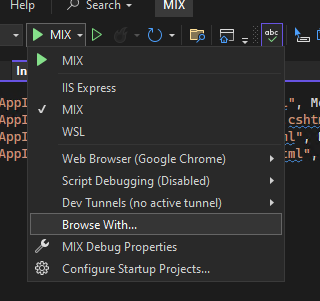
You’ll see the list of browsers. Select ‘Add…’.
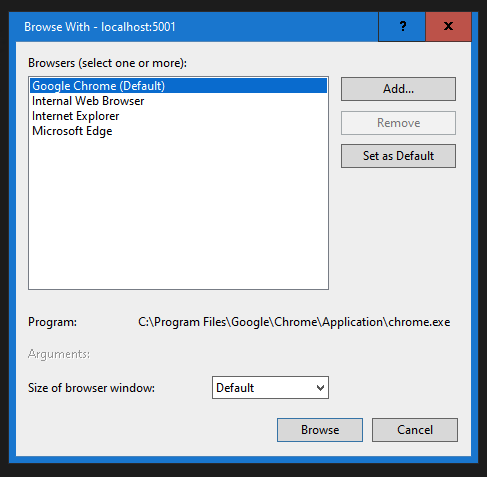
Add a new browser with these options:
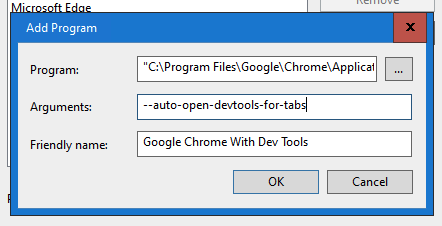
Program
C:\Program Files\Google\Chrome\Application\chrome.exeArguments
--auto-open-devtools-for-tabsFriendly name
Google Chrome With Dev ToolsAnd that’s it! Select that browser profile when you run your app and Chrome Dev Tools will already be open when you start. Super helpful if you need to see console.log entries that fire early.